New continuous visibility capabilities and codsec updates from Lacework
New updates to Lacework’s platform this week help create better continuous visibility for customers: Continuous Threat Exposure Management (CTEM)The Lacework platform’s CTEM functionality offers continuous visibility into cloud resources, delivering event-driven architecture. This cutting-edge technology allows security teams to detect and manage risks in real time, reducing the mean time to remediate and enhancing overall security posture. Lacework’s code security features have also been improved:Smart Fix: Integrated with the Software Composition Analysis (SCA) tools from Lacework, Smart Fix for third-party software streamlines remediation by automatically determining the optimal upgrade path for vulnerable dependencies at the package level. This dramatically reduces the workload for developers and enhances the security of cloud applications.Secrets detection + static application security testing (SAST): Beyond SCA, new tools from Lacework now offer powerful detection capabilities that safeguard against potential breaches and leaks. SAST provides longer, more detailed code analysis by scanning compiled code for targeted application weakness exploitability as well as tracing the full path of untrusted data across call chains and control paths. From there, SAST customizes rules to meet specific codebase needs. Secrets detection, another new feature from Lacework, scans all text files (i.e. source code) in repositories to identify known patterns for dozens of different secrets types. Meet up with the team at AWS re:Inforce or check in with your account team to learn more about the new capabilities.